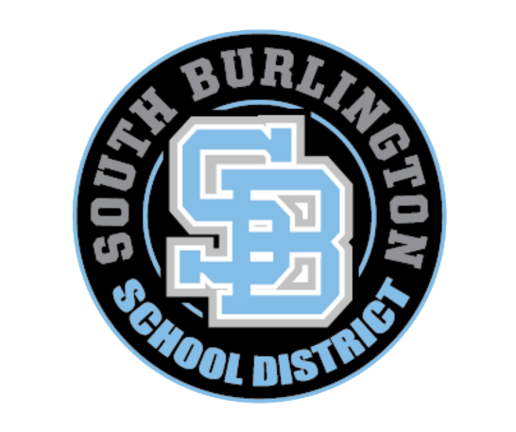Returning Student Registration
Register Your Returning Student for the 2024-2025 School Year
A Returning Student is one who completed the 2023-2024 school year in any of the following:
South Burlington School District School
South Burlington School District Act 166 Partner Program
An Independent School (Baird, Bellcate, One School, etc.) via the South Burlington School District
Need help? Please see the bottom of this page for Frequently Asked Questions and links to support.
Need help logging into your Parent Portal Account? Please click this link for help.
***Please note: We will be prioritizing the processing of Returning Student Registration forms for students enrolling in Kindergarten. The processing of all other Returning Student Registrations will occur throughout the spring and summer.
Please complete the form by May 31, 2024.
Step 1: Gather your information
Parent(s)/Guardian(s) Information:
Name
Preferred Phone Numbers
Email Addresses
Emergency Contact(s) Information:
Name
Phone Number
Health conditions and medications that need to be noted.
Doctor and Dentist Name/Phone Number (if known).
Court documents with information regarding the custody of the student or if the student is mentioned in a protection order (if necessary).
****A total of three adults must be listed as contacts for all Pre-Kindergarten students
Step 2: Gather your documents
Did your student's legal name change? To update your student's record, please provide a copy of the court paper, new birth certificate, or new valid passport.
Did the address of the student's legal custodial guardian change? Please provide all Proof of Residency documents. The full list of these required documents can be found here.
Kindergarten Students: Immunization Record
In-house Pre-Kindergarten Students: Well-Care Health Examination Form
Step 3. Register your student
Click the blue button below to log into your PowerSchool Parent Portal Account
Choose your student from the tab at the top of the screen
From the left Navigation bar, choose the Returning Student Registration 24-25 link
Enter the student's birth date
Need help logging into your Parent Portal Account? Please click this link for help.
Once logged into the Parent Portal, choose your student and then click the Returning Student Registration link from the left navigation bar:
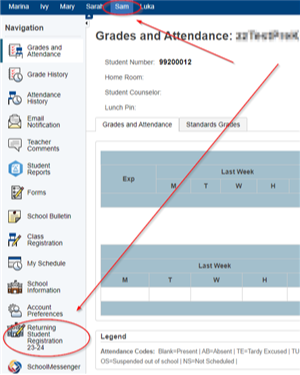
Step 4. Complete Additional Forms
Registration for School's Out (as needed)
SBSD's school-aged, licensed childcare program for students in Kindergarten through eighth grade.
Step 5: Next Steps
Your school/program will communicate with you via email and/or phone call if more information is needed.
Registering your student for Kindergarten through Fifth (5) Grade? Please know that prioritization is being given to Kindergarten registration. All other grade level registrations may not be processed until the end of the summer.
Kindergarten Registration: Be on the lookout for information regarding Kindergarten Screening.